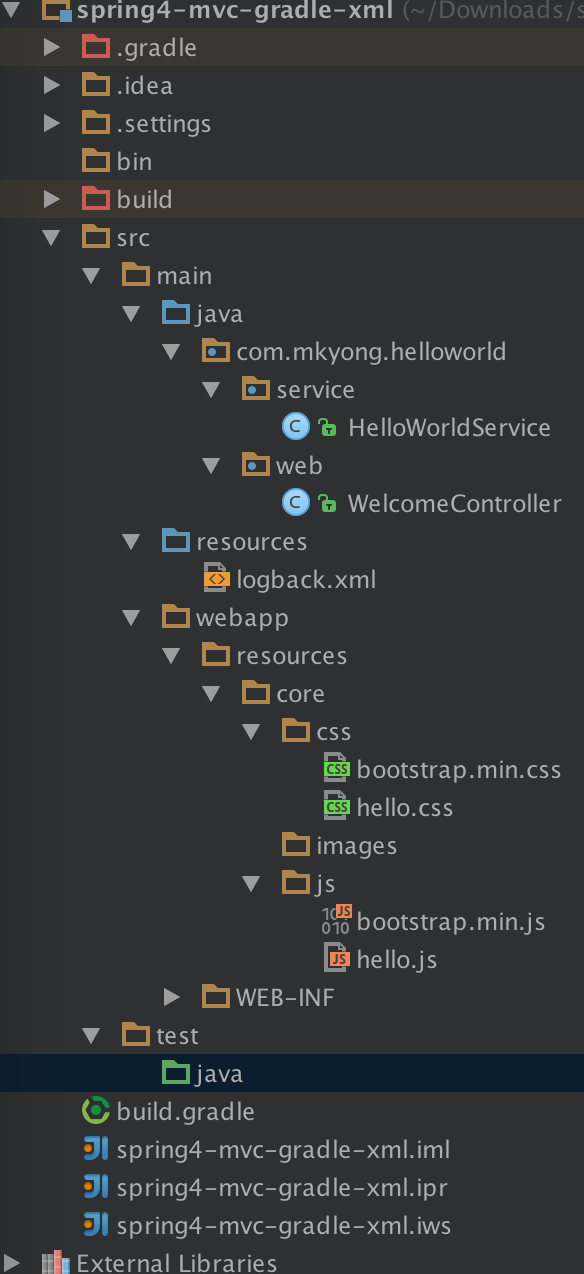一、Gradle Build
apply plugin: 'java'
apply plugin: 'war'
apply plugin: 'idea'
apply plugin: 'jetty'
// JDK 7
sourceCompatibility = 1.7
targetCompatibility = 1.7
repositories {
mavenLocal()
mavenCentral()
}
dependencies {
compile 'ch.qos.logback:logback-classic:1.1.3'
compile 'org.springframework:spring-webmvc:4.1.6.RELEASE'
compile 'javax.servlet:jstl:1.2'
}
// Embeded Jetty for testing
jettyRun {
contextPath = "spring4"
httpPort = 8080
}
jettyRunWar {
contextPath = "spring4"
httpPort = 8080
}
然后,在Terminal里运行gradle idea,下载相关依赖,支持intellij IDE。
二、Spring MVC
1、WelcomeController.java
2、HelloWorldService.java
3、logback.xml
4、spring-core-config.xml
5、spring-mvc-config.xml
6、web.xml
三、运行,输出结果
在terminal中运行gradle jettyRun: shell script $ gradle jettyRun :compileJava :processResources :classes :jettyRun Building 75% > :jettyRun > Running at http://localhost:8080/spring4 然后,在浏览器输入http://localhost:8080/spring4,可以看到页面。
四、目录结构