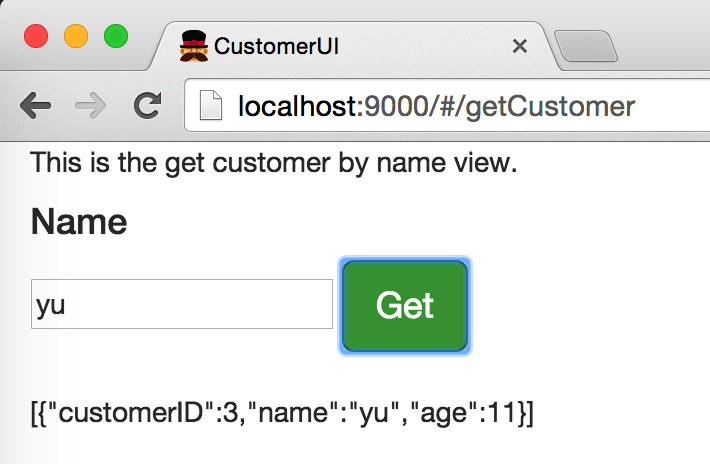本节用Yeoman和AngularJS搭建一个功能完整的应用CustomerUI,向后端CustomerApi发送跨域请求。
跨域资源共享(Cross-Origin Resource Sharing)是一种允许当前域(domain)的资源(比如html/js/web service)被其他域的脚本请求访问的机制,通常由于同域安全策略(the same-origin security policy)浏览器会禁止这种跨域请求。
一、视图
1.在main.html中
<div class="jumbotron">
<h1>Hello!</h1>
</div>
<div class="row marketing">
<a class="btn btn-lg btn-success" ng-href="#/createCustomer">Create</a>
<a class="btn btn-lg btn-success" ng-href="#/getCustomer">GetByName</a>
</div>
2.在getView.html中
<p>This is the get customer by name view.</p>
<h4>Name</h4>
<input type="text" ng-model="name"/>
<button class="btn btn-lg btn-success" ng-click="getCustomer()" >Get</button><br><br>
3.在createView.html中
<p>This is the create customer view.</p>
<h4>Name</h4>
<input type="text" ng-model="name"/>
<h4>Age</h4>
<input type="text" ng-model="age"/><br><br>
<button class="btn btn-lg btn-success" ng-click="createCustomer()" >Create</button><br><br>
二、controller
1.在getCustomer.js中
'use strict';
angular.module('customerUiApp')
.controller('GetCtrl', ['$scope', '$http', function ($scope, $http) {
$scope.getCustomer = function(){
var url = 'http://localhost:8080/customers?name=' + $scope.name;
$http({
url : url,
method : 'GET'
}).then(function(response) {
$scope.info = response.data;
alert('Get '+$scope.name+' successfully!');
},function(response) {
$scope.info = response.data || "Request failed";
alert($scope.info);
});
};
}]);
2.在createCustomer.js中
'use strict';
angular.module('customerUiApp')
.controller('CreateCtrl', ['$scope', '$http', function ($scope, $http) {
$scope.createCustomer = function(){
$http({
url : 'http://localhost:8080/customers',
method : 'POST',
data: {
name : $scope.name,
age : $scope.age
}
}).then(function(response) {
$scope.info = response.data;
alert('Create '+$scope.name+' successfully!');
},function(response) {
$scope.info = response.data || "Request failed";
alert($scope.info);
});
};
}]);
三、配置路由
在app.js中
'use strict';
angular.module('customerUiApp', ['ngRoute'])
.config(function ($routeProvider) {
$routeProvider
.when('/', {
templateUrl: 'views/main.html'
})
.when('/createCustomer', {
templateUrl: 'views/createView.html',
controller: 'CreateCtrl'
})
.when('/getCustomer', {
templateUrl: 'views/getView.html',
controller: 'GetCtrl'
})
.otherwise({
redirectTo: '/'
});
});
四、基准HTML文件
在index.html中
<!doctype html>
<html>
<head>
<meta charset="utf-8">
<title>AngularTest</title>
<link rel="stylesheet" href="bower_components/bootstrap/dist/css/bootstrap.css" />
<link rel="stylesheet" href="styles/main.css">
</head>
<body ng-app="customerUiApp">
<div class="container">
<div ng-view=""></div>
</div>
<script src="bower_components/jquery/dist/jquery.js"></script>
<script src="bower_components/angular/angular.js"></script>
<script src="bower_components/bootstrap/dist/js/bootstrap.js"></script>
<script src="bower_components/angular-route/angular-route.js"></script>
<script src="scripts/app.js"></script>
<script src="scripts/controllers/createCustomer.js"></script>
<script src="scripts/controllers/getCustomer.js"></script>
</body>
</html>
导入主程序app.js以及createCustomer.js、getCustomer.jscontroller。
五、测试
1、在test/spec/controllers/getCustomer.js中
'use strict';
describe('Controller: GetCtrl', function () {
beforeEach(module('customerUiApp'));
var GetCtrl,scope,$httpBackend;
beforeEach(inject(function ($controller, $rootScope, _$httpBackend_) {
scope = $rootScope.$new();
$httpBackend = _$httpBackend_;
GetCtrl = $controller('GetCtrl', {
$scope: scope
});
}));
it('should send get request', function () {
$httpBackend
.expect('GET', 'http://localhost:8080/customers?name=Alex')
.respond( {name :'Alex', age:'20'});
scope.name = 'Alex';
scope.getCustomer();
$httpBackend.flush();
expect(scope.info.name).toBe('Alex');
expect(scope.info.age).toBe('20');
});
});
2、在test/spec/controllers/createCustomer.js中
'use strict';
describe('Controller: CreateCtrl', function () {
beforeEach(module('customerUiApp'));
var CreateCtrl,scope,$httpBackend;
beforeEach(inject(function ($controller, $rootScope, _$httpBackend_) {
scope = $rootScope.$new();
$httpBackend = _$httpBackend_;
CreateCtrl = $controller('CreateCtrl', {
$scope: scope
});
}));
it('should send post request', function () {
$httpBackend
.expect('POST', 'http://localhost:8080/customers')
.respond( {name :'Alex', age:'20'});
scope.name = 'Alex';
scope.createCustomer();
$httpBackend.flush();
expect(scope.info.name).toBe('Alex');
expect(scope.info.age).toBe('20');
});
});
六、运行及结果
1、本地启动CustomerApi运行在8080端口
2、grunt serve启动CustomerUI
3、在terminal中输入下述命令,使其允许跨域请求
open /Applications/Google\ Chrome.app --args --allow-file-access-from-files --disable-web-security
4、输入url
在弹出的浏览器输入http://localhost:9000/ 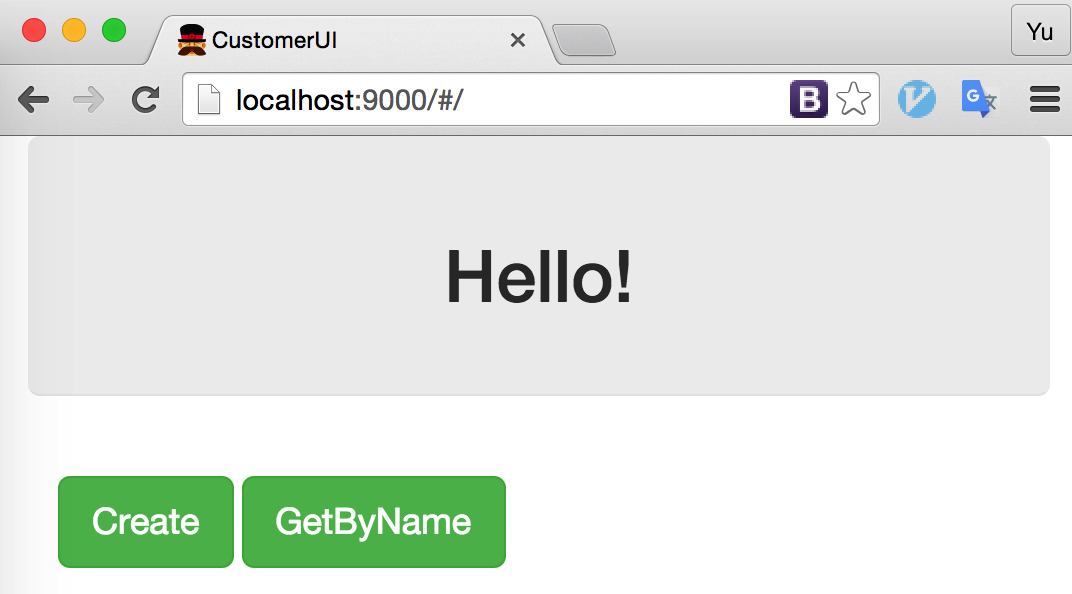
5、点击GetByName
进入get customer by name界面如下: 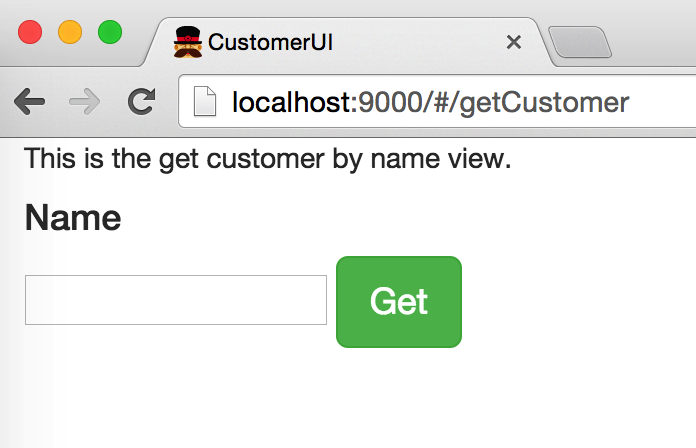
输入name,出现CustomerApi的认证如下: 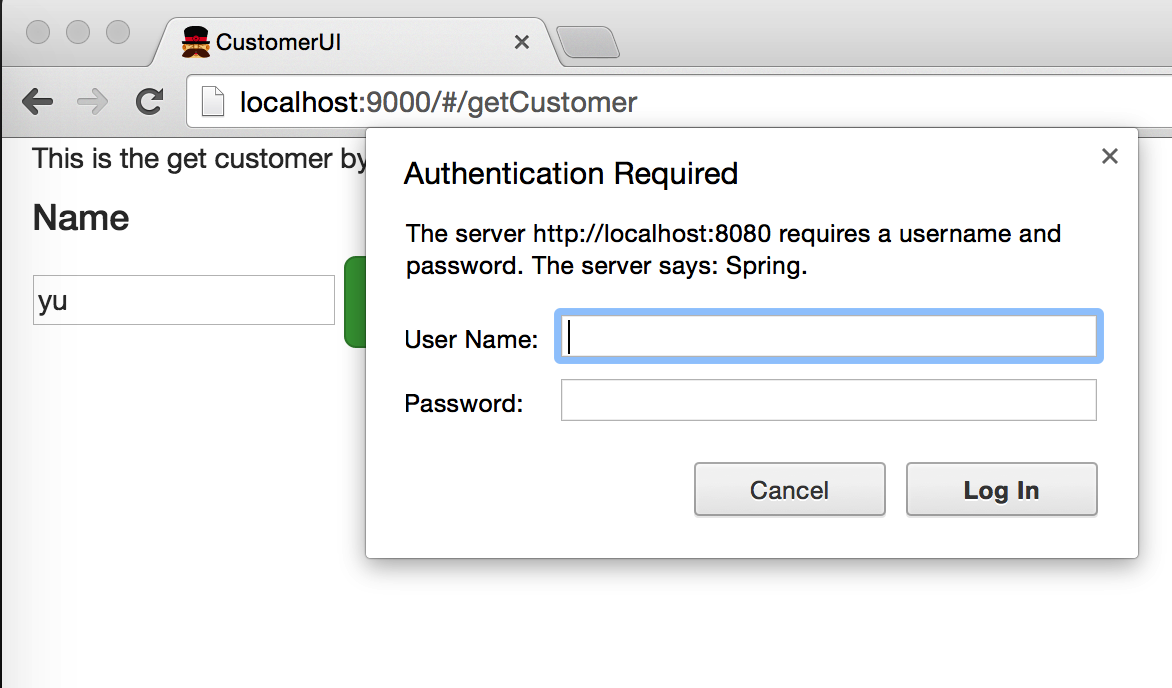
输入用户名user和密码password,得到: 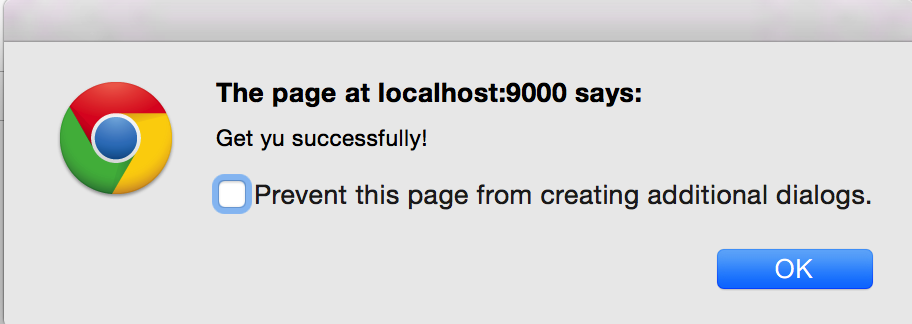
显示通过CustomerApi获取到的Customer信息如下: